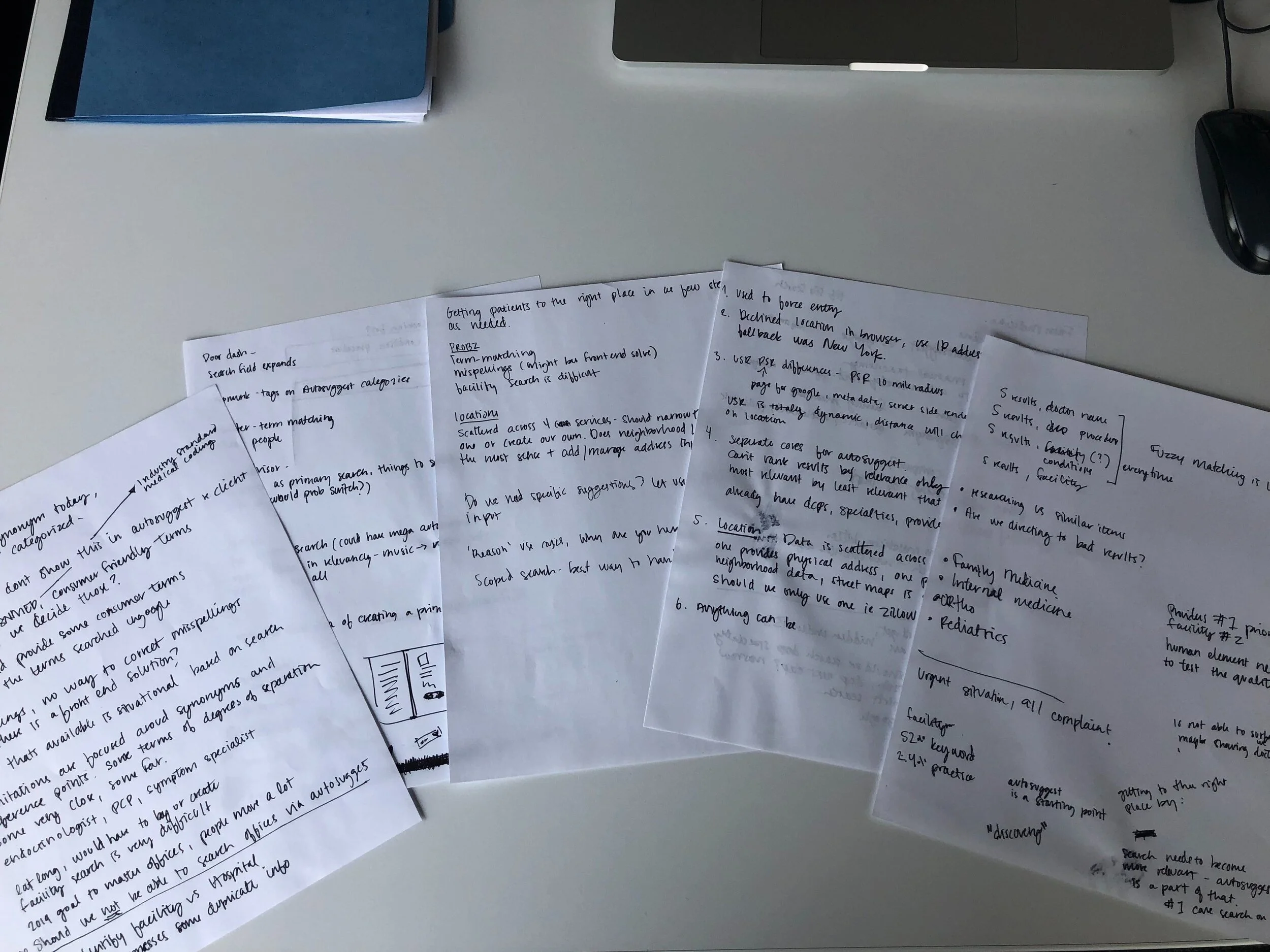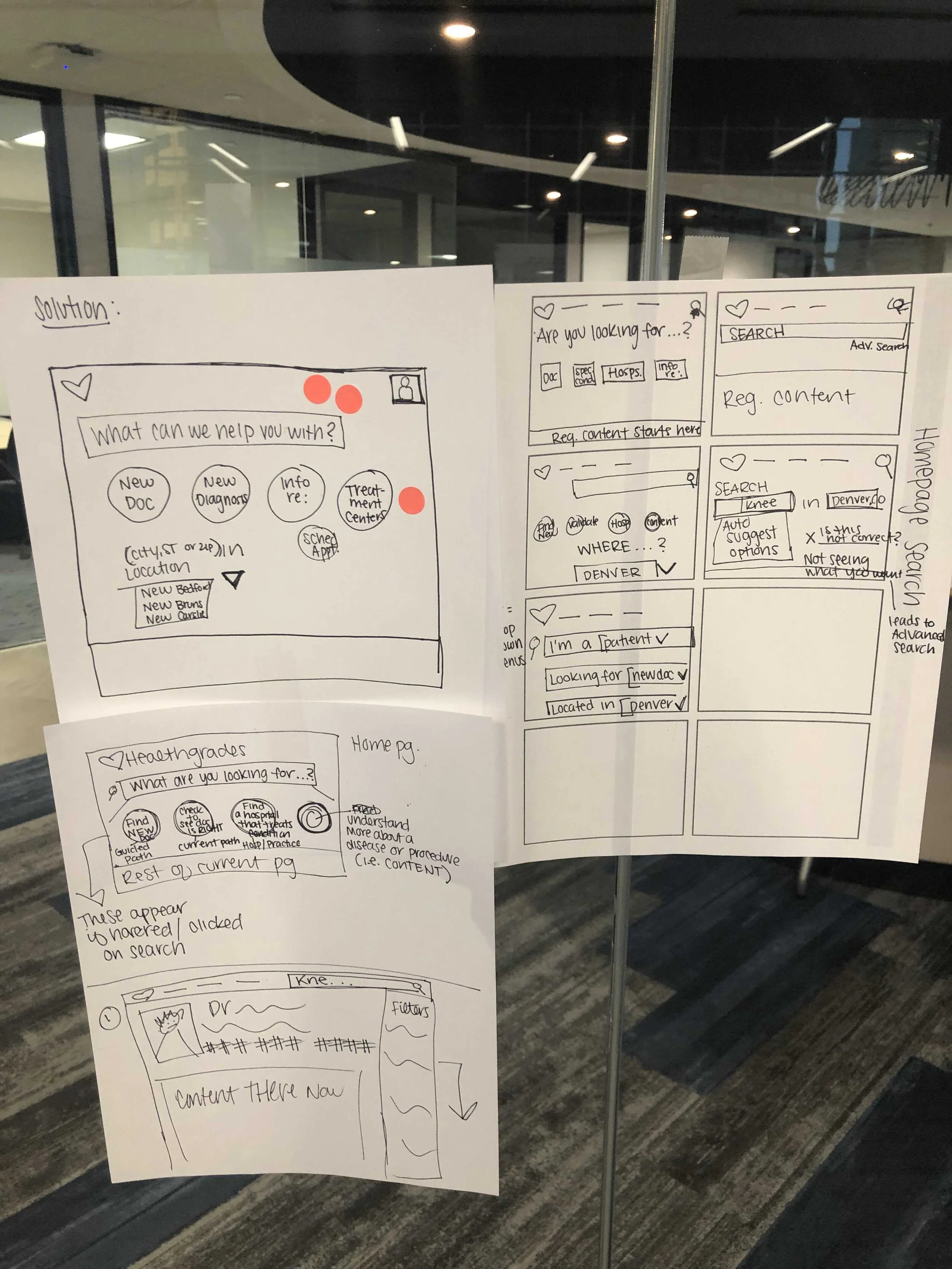Rethinking Autosuggest on
Healthgrades.com
Overview
Healthgrades is a company that helps connect people to the right doctor. However, our current autosuggest makes it cumbersome to get to the appropriate search result for a patient's care need.
Problem
Searching on Healthgrades is difficult. You can search disease, condition, or procedure, by a first or last name, or by specialty. You can also search by hospital name and practice name. Then you have to add your location into the mix, of which you can do by street address, city, neighborhood, zip code... All within the same autosuggest search component.
With comprehensive ways to search, how do we direct users to the results they need in their healthcare journey?
Goal
• Use autosuggest as an avenue to help improve click-thru and page views.
• Indirectly create better call conversion by helping our users get to the right results.
• Create a streamlined way to search across multiple categories, meeting the user's expectations of how they want to search.
Challenges
Rigid backend constraints
Limited understanding of autosuggest user behavior
Differences between clinical terminology and human terminology
Dirty, inaccurate data
My Role
I led the design of the autosuggest experience, alongside a product manager and researcher, from kick off to detailed visual design.
Kick Off: Where do we Start?
We knew there was a need for more than a design clean up, but no single person had a good understanding of how autosuggest worked, where the data came from, or how it was stored and updated. Additionally, there was limited tracking in place to inform how users were interacting with autosuggest today.
We needed to get as many minds as we could in a room to workshop the mystery of Autosuggest, and the the primary use cases we need to solve for.
Workshop Insights
Search Behavior
Only 2% of autosuggest searches executed are for disease, condition or procedure. (Yet, from a company perspective, this is how we direct users to the most accurate results.)
Of the hundreds of doctor specialties we pull into autosuggest, the majority of executed searches fall under a list of 10 common specialties.
Takeaway: Don't display matching diseases/conditions/procedures until we can confidently say, after multiple keystrokes, user is looking to search by DCP.
Language Patterns and Taxonomy
There are a significant amount of searches executed for terms that aren’t clinically correct. Think PCP/Primary Care, or the even more colloquial ‘hip doctor’.
We allow providers to enter diseases and procedures that are medically inaccurate or misspelled, and still show in results
Takeaway: Users aren’t doctors. We should expand search results to include layman’s terms, and educate/fuzzy match for clinical correctness, and only display results we know to be accurate- ie not added by partners.
Technical Problems
DCP’s, provider names, specialities, and facilities are all being pulled in from separate cores- creating a diluted list that cant consume any best match algorithm
No smart learning in place to help present search term assumptions
Locations search is using 3 different vendors to produce a hodgepodge of inaccurate streets, city, and zip results
Lightening Demos, Sketching
We started sketching ideas with our learnings and goal in mind: create an intuitive search experience, that guides users to the right results regardless of search type.
As a group, we narrowed down our final concepts into two categories: a lot of information, or a little. Do our users what to make their own search decisions, or would they rather us do the work?
Prototype and Test
How much is too much/cognitive load: When it comes to healthcare, how much information do users want presented in autosuggest, to get them to the right results?
Option 1
On focus, search suggestions
Refined results
Option 1 Test Results
“This is great, I can see that I can search by specialists, and if I have a problem I can search by whats wrong with me”
"I really like how these areas are broken out- I know orthopedic surgeons specialize in different things so this takes a step out of searching to get me right to knee specialists"
Term ‘orthopedic surgeon’ is polarizing for a diagnosis stage: "If I don’t need surgery yet, I don’t know if an Orthopedic surgeon would be the right person to see"
Users liked clinical focus breakout
Users are interested in hospitals, when they already have a diagnosis
Doctor/Facility name match causes confusion.
Option 2
On focus, search suggestions
Refined results
Option 2 Test Results
“This is too much information. I think this could be condensed, I would click on knee but there is also knee surgery its too much”
Education is a good thing, but after search is activated, this version can be overwhelming.
Users are receptive to the body part mapping / clinical focus, i.e. Orthopedic Surgeon specializing in 'knees'.
Doctor/Facility Name match causes confusion
Some users thought the matching doctor name meant best doctor match for their search term.
Takeaway
Users liked knowing the ways they can search, but felt the simplified version displayed the same information as the expanded version, without making them think. Medical taxonomy is a major issue, and we need to meet our users in the middle by fuzzy matching clinical terms with their more limited medical vocabulary.
Refined Design for all Search Scenarios
I took the test results and adjusted designs based on feedback, showing examples of how the design would work in different types of search scenarios (specialty, disease/condition/procedure, doctor name, facility name, and urgent care.)
Search Suggestions
Visibility into the ways user can search in a concise way, and a quick way to search Urgent Care- a business priority.
Specialty Search
Utilize clinical focus to highlight the different sub-specialties under an umbrella specialty. This educates the user on the medical jargon, and directs them to the most relevant results. Hide Disease Condition and procedure matches until we can confidently say user is not searching a specialty.
Disease, Condition or Procedure Search
Display types of specialties that treat search term. This helps educate and direct the user to the proper type of care, depending on if they need a diagnosis or a specialist/surgeon.
Name Search
Display matching doctor names and practices, and once there are no more- or limited- matching names, display facilities the doctor is associated with.
Results
Initial reporting showed significantly fewer second search attempts performed per user, indicating greater success in finding the results they expected to see. Additionally, there was almost 100% engagement with the clinical breakout of specialties, directing users to the appropriate specialist, resulting in increased call conversion- a business and experience win!
See it live: Healthgrades.com
Before
After